
The Cash App card is a debit card that is linked to a user’s Cash App account. The Cash App card allows users to make purchases and withdraw cash from their account using their mobile device. It is a convenient and secure way for users to access their funds and make payments on the go.
How to Order a Cash App Card
To order a Cash App card, users will need to have a Cash App account and a valid mailing address. Here are the steps to order a Cash App card:
- Open the Cash App on your mobile device and log in to your account.
- Tap the “Cash Card” tab on the bottom of the screen.
- Tap the “Order” button to begin the ordering process.
- Follow the on-screen prompts to enter your mailing address and other required information.
- Review the terms and conditions and tap “Agree & Continue” to proceed.
- Review the order summary and tap “Submit Order” to complete the process.
It typically takes about a week for the Cash App card to arrive in the mail. Users will receive a notification when their card is shipped and another notification when it is delivered.
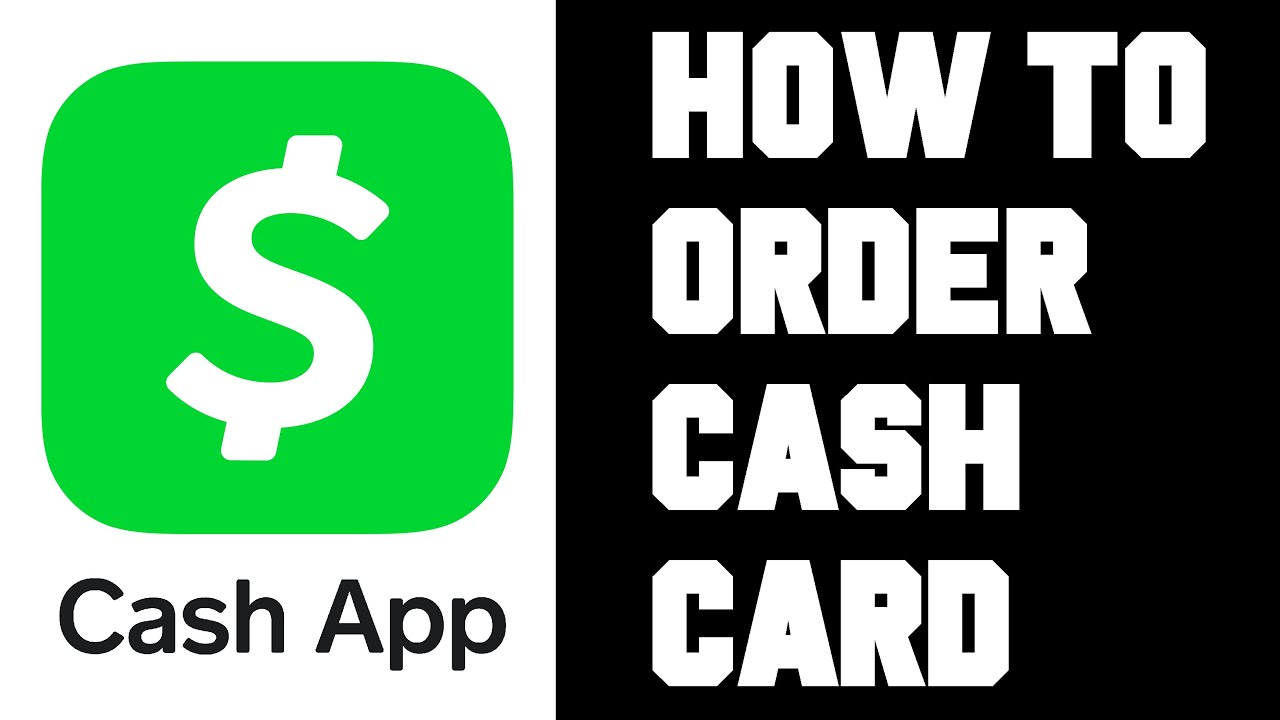
How to Activate Your Cash App Card
To activate their Cash App card, users will need to have the physical card and their Cash App account. Here are the steps to activate a Cash App card:
- Open the Cash App on your mobile device and log in to your account.
- Tap the “Cash Card” tab on the bottom of the screen.
- Tap the “Activate” button to begin the activation process.
- Follow the on-screen prompts to enter the required information, including the card number, expiration date, and CVV code.
- Review the terms and conditions and tap “Agree & Activate” to complete the process.
After activating their Cash App card, users will be able to use it to make purchases and withdraw cash from their account.
How to Track Your Cash App Card
There are several ways that users can track their Cash App card, including:
- Checking the status of their order: Users can check the status of their Cash App card order by tapping the “Cash Card” tab on the bottom of the screen and then tapping the “Order” button. This will show the current status of the order, such as “Shipped” or “Delivered.”
- Receiving notifications: Users will receive notifications when their Cash App card is shipped and when it is delivered. These notifications will be sent to the email address or phone number associated with their Cash App account.
- Contacting customer support: If users have any questions or concerns about their Cash App card, they can contact Cash App customer support by tapping the “Cash Card” tab on the bottom of the screen and then tapping the “Help” button. This will provide options for contacting customer support, including email, phone, and chat.

Conclusion:
In conclusion, the Cash App card is a debit card that is linked to a user’s Cash App account. It allows users to make purchases and withdraw cash from their account using their mobile device. To order a Cash App card, users will need to have a Cash App account and a valid mailing address. To activate their Cash App card, users will need the physical card and their Cash App account. There are several ways that users can track their Cash App card, including checking the status of their order, receiving notifications, and contacting customer support.



